Hi there. I just have to say that if I see another pack of Heidi Swapp chipboard letters in the same old colours then I may scream.
I have been doing this scrapping thing for a while now, and I am getting a wee bit tired of some designs being churned out over and over. The advent of the new “arty” style has been wonderful for me, but the aplhas haven’t caught up – they are still flat, matte, one colour. It’s fine most of the time – but then every so often I would like to make my alpha “zing” – you know what I mean?
So I have produced some steps for you to create your own customized alphas using raw chipboard letters as your base.
This is going to be our first “effect”:
I call it “Neon Glow”…..
For this technique, you need:
raw chipboard letters STILL IN SHEET FORM (ie: with none of the letters popped out)
white acrylic paint, brush and water
deep blue artists ink
watermark pigment ink (or some light colour) and script stamp
white embossing powder
heat gun
Step One:
Paint your raw chipboard letters with a thin coating of white acrylic paint. You don’t need it to be opaque – you just need it to be covering the chipboard so that the ink stays wet on top of it.
Step Two:
When dry, assemble your ink, stamp, embossing powder and heat gun ready for starting the embossing process.
Stamp using the watermark ink, then cover with a heavy layer of embossing powder. Lightly blow off the excess and repeat until the entire sheet of chipboard letters is covered with designs.
Step Three:
Treat the chipboard sheet with the heat gun in small circles until the embossing powder has turned liquid and set.
Step Four:
Leave to dry for a few moments while you assemble your ink and paintbrush.
Use the ink UNDILUTED for a strong colour contrast, or dilute it with a bit of water to weaken the colour and make it more translucent. You could also try using a watered down acrylic paint and then wiping off the excess on top of the embossing with a wipe.
VOILA! Custom Alpha set number one.









 Stumble It!
Stumble It!








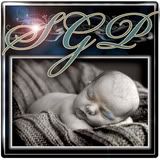








[…] Tips & Techniques – Custom Chipboard Letters […]
awesome tutorial Sarah!!! Love your blog!!!
very cool, thanks for sharing
Very nice forum