For simple ways to use Photoshop Actions, read below.
For the sake of this tutorial, I have been using Photoshop CS3. Although, there are many actions available for earlier versions of Photoshop.
1. Open up an image “File – Open”.
2. Open up your Actions Palette. In CS3 it is placed to the right of the screen and is signified by a small triangle “Play” button. Alternately, you can click on “Windows” in the top menu and then click “Actions” which will then open your Actions toolbar for you.
3. Click on the name of the action you would like to try out. For Example “Hayes Island Variant”.
4. Click on the “Play” button icon at the bottom of the Actions Toolbar.
5. Sit back and wait for it to finish!
If you feel the need to make minor adjustmnets to the image, go to that particular layer and do whatever you need to do. Or just “Merge Visible” layers and keep editing as normal.
Have fun and happy scrapping!
Sares x









 Stumble It!
Stumble It!

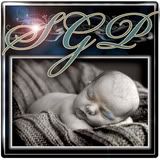








From King of the Hill to Family Guy, there are many adult cartoons for us to enjoy.
Betty Boop fans can incorporate these coloring pages into their desktop publishing (DTP) projects, scrapbooks, party invitations, or any other project
or activity they would like. If you truly want to acquire all the adequate data regarding downloading
videos from You – Tube then it is critical for you to study this write-up.
Great post.